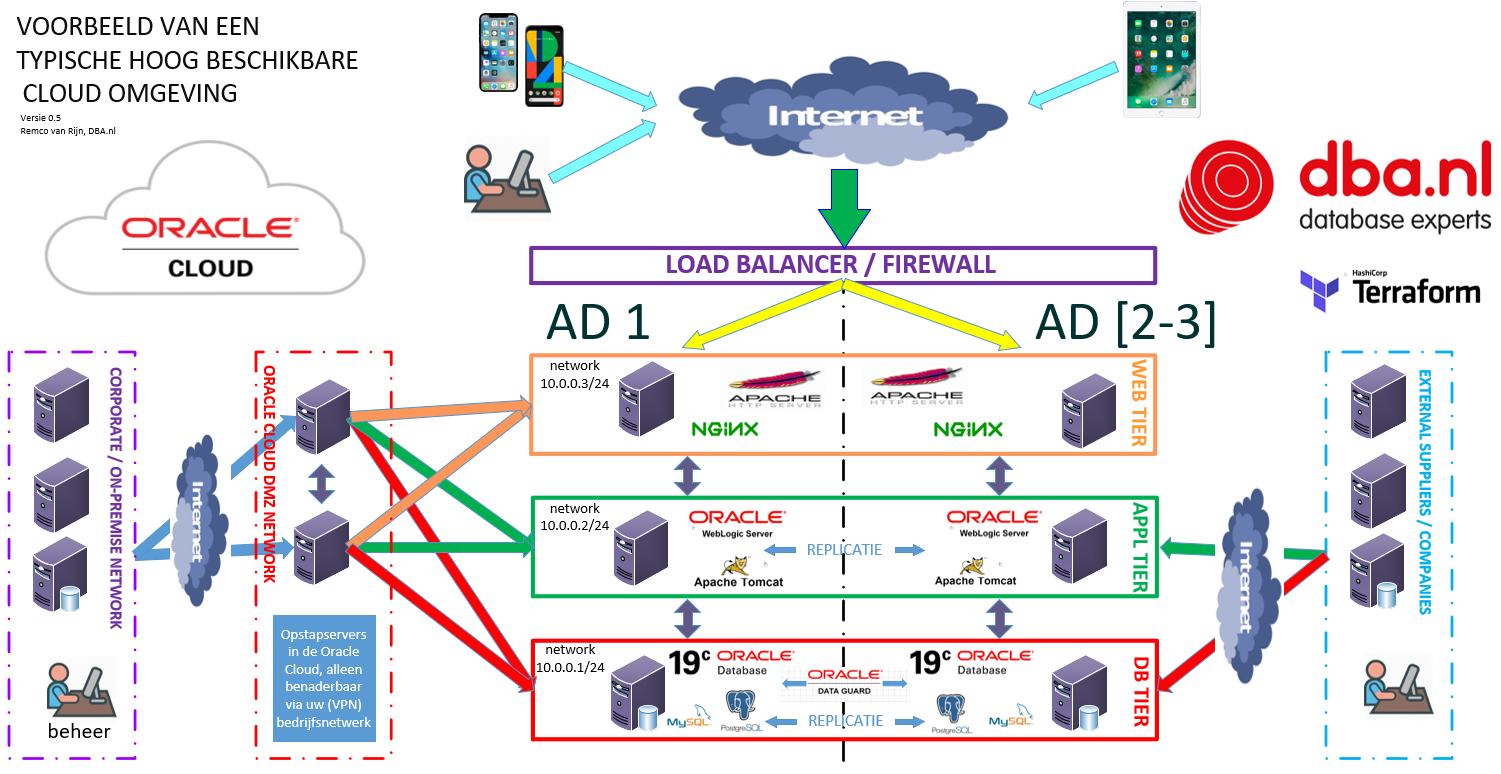De Database Experts!
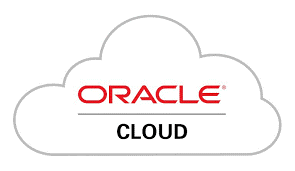 It cannot have escaped your notice that more and more companies and government agencies nowadays choose to run their on-premise ICT infrastructure, in whole or in part, in the Cloud. What does such a migration look like in practice? And how does this management work? This article describes how such a migration can be realized relatively easily and smoothly in practice, and what advantages this brings for your organization.
It cannot have escaped your notice that more and more companies and government agencies nowadays choose to run their on-premise ICT infrastructure, in whole or in part, in the Cloud. What does such a migration look like in practice? And how does this management work? This article describes how such a migration can be realized relatively easily and smoothly in practice, and what advantages this brings for your organization.
Infrastructure as a Code
Through the management interface of the Oracle Cloud it is possible to manage your Cloud environment.

This can be useful when, for example, a certain VM has to be manually restarted, or a database patched.
However, if you are going to make serious use of the OCI (Oracle Cloud Infrastructure) Cloud, in many cases it is recommended to use a tool such as Terraform.
 Terraform is a declarative programming language, which means that through a set of configuration files you define what the environment should look like. The technical implementation of this is then all carried out by Terraform underwater for you. In addition, Terraform is cloud provider independent, so it is possible to roll out an identical environment with the same basic set of configuration files in, for example, the Azure Cloud from Microsoft, the AWS Cloud from Amazon, and the Oracle Cloud. This is also known as Infrastructure as a Code .
Terraform is a declarative programming language, which means that through a set of configuration files you define what the environment should look like. The technical implementation of this is then all carried out by Terraform underwater for you. In addition, Terraform is cloud provider independent, so it is possible to roll out an identical environment with the same basic set of configuration files in, for example, the Azure Cloud from Microsoft, the AWS Cloud from Amazon, and the Oracle Cloud. This is also known as Infrastructure as a Code .
A practical example
To demonstrate what this looks like in practice, a typical highly available cloud environment is drawn below:
(Click on the image for a larger version)
AD in the drawing above stands for Availability Domain, ie a physical data center. By running your environment in two or even three ADs, you are insured against the physical failure of an entire data center. With the push of a button, Terraform can be used to roll out an environment like the one above. Terraform also makes it possible to easily make changes. For example, if you temporarily need an extra web or database server, it can easily be added to the current environment using Terraform, without having to rebuild it in its entirety.
As soon as an environment such as the one above has been created, other tools are available to automatically set up and configure the servers as desired. Consider, for example, the increasingly popular Ansible, which, like Terraform, is a declarative programming language.
New way of working
Upgrades and adjustments on your OTAP street are therefore no longer performed manually, which in practice is often an intensive, time-consuming and, as a result, also error-prone process, but only defined once in the relevant Terraform and Ansible configuration files.
In this way you are assured that your OTAP street is always set up and configured in exactly the same way. And you run much less risk of unwanted surprises when a new version of an application and/or database is put live.
Another big advantage of this way of working is that when an environment is temporarily not needed, because nothing needs to be developed or tested for a while, you can bring an entire development or test environment up or down with one command. This way you save considerably on your overall IT costs, by only paying for the resources that you actually use. This is in contrast to on-premise environments, where development and test environments are usually always on and need to be maintained. Even if they are hardly used.
Migration of your applications and databases to the Cloud
When an environment as outlined above has been rolled out using Terraform, you can start migrating your applications and databases. Initially this will of course be your test and development environments, possibly followed by your acceptance and production environments. If desired or necessary, such migrations can be realized with minimal downtime.
Ask?
Do you have any questions about this article, or would you like more information? Please do not hesitate to contact us, we are happy to think along with you about how a cloud migration can be realized for your organization, and what benefits this entails in the areas of reduced costs, increased flexibility and scalability, improved performance and higher availability. Click here for the cloud services of DBA.nl.
DBA.nl,
the database
administrator
DBA.nl is the all-round database expert specialized in setting up, maintaining and monitoring database environments. In addition, we provide advice and remove performance problems.
DBA.nl now works in customer teams!
Since last June, we have switched to a working method based on customer teams within DBA.nl....
Details +
DBA.nl switches to a new service managemen...
DBA.nl has launched a new service management system. The choice fell on Topdesk....
Details +
RID de Liemers awards DBA.nl the tender &#...
DBA.nl, the database experts, may continue to manage the database environment of RID de Liemers....
Details +